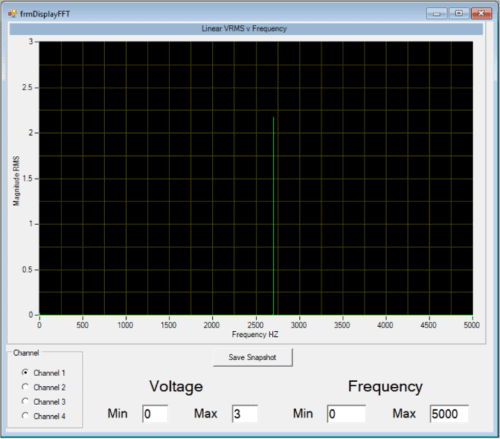SPIN IV – Vibration Spectral Content Option
Leave a CommentSpin IV, BSi’s powerful test control software package, has been supplemented with a module to monitor, display, and record the spectral content of analog data channels. Spectral content is typically of interest for vibration signals from accelerometers, velocimeters, and non-contact proximity sensors.
The TC-4 has already offered an option to add up to 32 analog channels to monitor test instruments such as temperatures, pressures, flow, and vacuum level. These 32 channels are monitored at 10 Hz for fault monitoring and recorded at 2 Hz; useful for some parameters but not nearly fast enough for determining the spectral content of a vibration signal.
The new module uses the same BSi High-Speed Data Acquisition device employed by the company’s In-situ Balancing Software. Spectral content is calculated using the Fast Fourier Transform (FFT) method. It transforms a vibration signal from the time domain to the frequency domain. It essentially will provide the RMS voltage level at a selected frequency. Frequencies of up to 50 kHz are calculated.
The Spin IV FFT Option utilizes a 4 channel module that allows signals between -10 to +10V. The display is flexible allowing the operator to zoom into a frequency or RMS level. The software also has the ability to collect snapshots of a display and review the snapshots at a later point. Displaying this information can be very helpful in analyzing vibrations in rotational test systems.
A Spectrum display is presented for a single channel. However, the operator can open multiple windows to display all four channels simultaneously. Under a STATUS menu tab, the operator can select to add a Spectrum Display after the Data Acquisition Module has been activated.
As shown below the voltage and frequency parameters can be varied to provide a zooming function to display signals with greater resolution.
The Save Snapshot button will collect a data set of all four channels for the full 50 kHz spectrum irrespective of the real-time display parameters. The FFT Data Review allows for the same zooming functions as the real-time displays. A new record is created each time the Save Snapshot button is pressed.
For more information about BSi’s most powerful test control software package, be sure to visit our contact us page today to get in touch with one of our experts.